

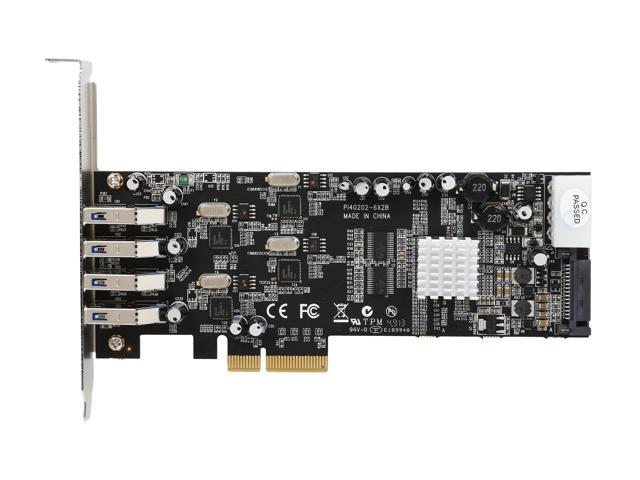


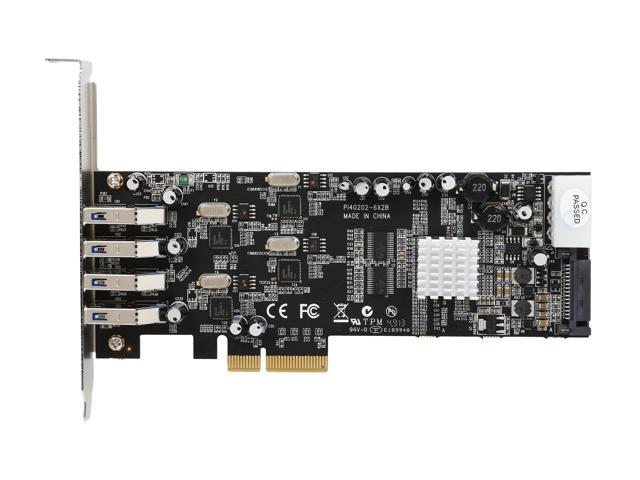
StarTech.com PEXUSB3S44V 4 Port PCI Express (PCIe) SuperSpeed USB 3.0 Card Adapter w/ 4 Dedicated 5Gbps Channels – UASP – SATA / LP4 Power
$ 123.28
Here’s a concise and optimized product listing for the StarTech.com PEXUSB3S44V PCIe USB 3.0 Card Adapter:
Title:
StarTech.com PEXUSB3S44V 4-Port PCI Express (PCIe) USB 3.0 Expansion Card – Dedicated 5Gbps Channels, UASP, SATA/LP4 Powered, Includes Low-Profile Bracket
Overview:
The StarTech.com PEXUSB3S44V PCI Express USB 3.0 card adds four independent USB 3.0 ports, each featuring a dedicated 5Gbps data channel for maximum bandwidth and performance. Ideal for connecting external storage, audio/video devices, digital cameras, and USB hubs, it supports USB Attached SCSI Protocol (UASP) for significantly faster file transfers compared to standard USB 3.0.
Key Features:
- Four independent USB 3.0 ports, each with a dedicated 5Gbps channel
- USB Attached SCSI Protocol (UASP) support boosts transfer speeds by up to 70%
- PCI Express x4 interface provides optimal throughput and reliability
- Powered via SATA or LP4 (Molex) connector, ensuring stable and consistent power delivery
- Includes both low-profile and standard brackets for flexible installation into various system cases
- Vertical USB port orientation ideal for compact desktops, rackmount builds, and small form-factor systems
- Plug-and-play installation for Windows 10; minimal driver install required for earlier Windows OS
Technical Specifications:
- Interface: PCI Express x4
- Ports: 4 x USB 3.0 Type-A (Vertical layout)
- Data Transfer Speed: 5Gbps per port (SuperSpeed USB 3.0)
- Supported Protocol: UASP (USB Attached SCSI Protocol)
- Power Connector: SATA or LP4 (4-pin Molex)
- OS Compatibility: Windows 7, Windows 8/8.1, Windows 10, Windows Server 2008 R2 and newer
- Bracket Type: Includes both standard and low-profile brackets
- Form Factor: Standard PCIe compatible with desktop towers and 2U rack cases
Ideal for:
Users requiring reliable, high-performance USB 3.0 expansion for external storage, multimedia equipment, professional audio/video applications, and flexible integration into compact or rack-mounted setups.
Package Contents:
- StarTech.com PEXUSB3S44V USB 3.0 PCIe Card
- Standard and Low-profile installation brackets
- User documentation
Benefit Summary:
With dedicated USB channels per port, powered connectivity options, versatile installation brackets, and UASP compatibility, the StarTech.com PEXUSB3S44V PCIe USB 3.0 card provides fast, reliable, and convenient expansion for professional and home users alike.
Need Help? Chat with an Expert
Free Shipping & Returns
Money Back Guarantee
Online Support 24/7
Secure Payment
- Description
- Reviews (58)
Description
Title:
StarTech.com PEXUSB3S44V 4-Port PCI Express (PCIe) USB 3.0 Card Adapter with Dedicated 5Gbps Channels, UASP Support, SATA/LP4 Power
Features:
- Provides 4 independent USB 3.0 ports with dedicated 5Gbps channels per port
- Supports USB Attached SCSI Protocol (UASP) for faster data transfer
- PCI Express (PCIe) interface for optimal data throughput performance
- Powered by SATA or LP4 connector to ensure full USB 3.0 speeds and reliable power delivery
- Includes low-profile and full-size brackets for versatile installation options
- Plug-and-play installation with Windows 10; minimal driver installation required on earlier operating systems
- Vertical USB ports designed for compact installations and rack builds
Specifications:
- Interface: PCI Express x4
- External Ports: 4 x USB 3.0 Type-A
- Data Transfer Rate: 5Gbps per port (USB 3.0 SuperSpeed)
- Supported Protocols: UASP (USB Attached SCSI Protocol)
- Power Connector: SATA or LP4 (4-pin Molex)
- OS Compatibility: Windows 7, Windows 8/8.1, Windows 10, Windows Server 2008 R2 and later
- Bracket Type: Includes both low-profile and standard brackets
- Dimensions: Standard PCIe form factor (fits 2U rack cases and desktop towers)
Overview:
The StarTech.com PEXUSB3S44V is a high-performance PCIe USB 3.0 expansion card that enables you to add four independently operating USB 3.0 ports to your computer. Each port features a dedicated 5Gbps channel, ensuring full bandwidth availability and maximizing data transfer speeds. The card supports UASP for enhanced speed and efficiency when used with compatible drives and enclosures, providing substantial improvement over traditional USB 3.0 performance.
Powered from either a SATA or LP4 connector directly from your system’s power supply, the card ensures stable and maximum power delivery for high-performance external storage devices and peripherals. The included low-profile and standard brackets let you install this card easily in a variety of cases, from small form factor systems to full-size desktops and rack-mounted servers.
Designed for reliability and compatibility, the PEXUSB3S44V is an ideal solution for users needing additional high-speed USB ports for external drives, audio/video equipment, digital cameras, USB hubs, and more.
Attributes:
- Fast and Reliable: Dedicated USB 3.0 channels ensure consistent high-speed performance for each port
- UASP Compatible: Integrated UASP protocol support delivers up to 70% faster performance than conventional USB 3.0
- Flexible Installation: Includes brackets for both standard and low-profile PCI slots
- Powered for Performance: Requires SATA or LP4 power connector for maximum USB 3.0 speeds
- Broad Compatibility: Works seamlessly with Windows operating systems including Windows 7, 8/8.1, 10, and Windows Server OS
- Compact Design: Vertical USB ports enable easy integration into rackmount and compact desktop configurations
58 reviews for StarTech.com PEXUSB3S44V 4 Port PCI Express (PCIe) SuperSpeed USB 3.0 Card Adapter w/ 4 Dedicated 5Gbps Channels – UASP – SATA / LP4 Power
Only logged in customers who have purchased this product may leave a review.




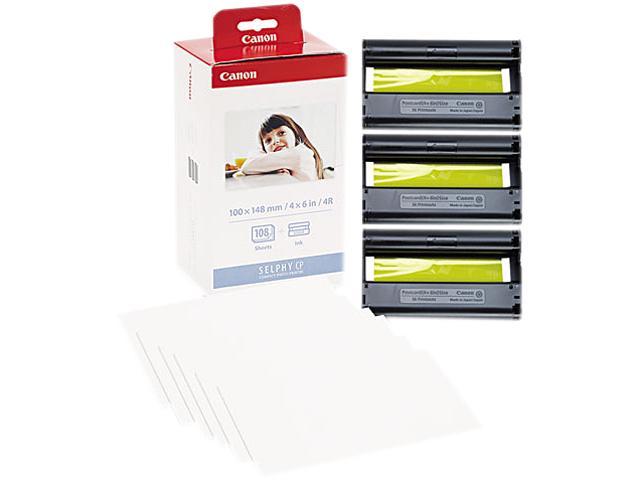
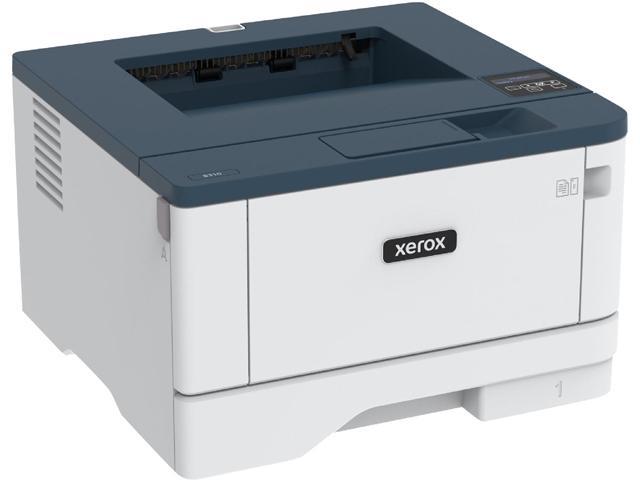



Jason M. –
Pros: Since USB 3.0 is the new standard for drives, I needed more ports to handle moving files faster between drives. This card works excellent and has awesome speeds. Did a test from my onboard USB controller on my ASUS motherboard to this hub from one drive to another and moved a 3.67 Gig file in 39 seconds at a rate of about 93MB/s average thru this card.
Can’t beat that speed! Cons: The only Con, is that you need SATA power to get these ports up to full speed. I tried it both ways and you get half the speed if its not plugged into the power connection Overall Review: If you plug in your SATA power cable into a port on your power supply that is always powered, you now have a USB charging hub whether the computer is on or not. Nice little bonus for charging cameras and other USB gear.
Sean O. –
Pros: Works Great no technical problems. Cons: Because the ports are vertical instead of horizontal you have to keep a device connected at all times to keep ports from falling below the slots.
Also requires software to activate even on windows 8. Overall Review: When your installing this save yourself some trouble by connecting a usb cable before securing its position.
Nancy H. –
Pros: Installed right out of the box. Cons: The orientation of the USB plug is vertical, my Sentey Arvina case has dividers between the cover plates, and the space between the dividers is too small for the USB plugs. (I will be filing the case, once I remove the MB)
Anonymous –
Pros: Good Reviews Cons: Requires Case Modification Overall Review: As pancho mentioned, the vertical orientation of the plugs makes a case modification mandatory. If you do not have dividers between the card slots on the back of your case, you’ll be set. But if you have dividers, as most do, add extra time for your build. I won’t be installing this card until I have the time to modify my case.
Matthew M. –
Pros: 4 ports
Fits 2U rack mount case (low profile) as well as full desktop tower
Includes both low-profile and full-size PCI slot brackets Cons: Narrow PCI slots (too close together or too much metal between slots) may require trimming the case slightly Overall Review: Seems to work very well, it gives 4 USB 3.0 ports in a very small form factor at a price comparable to some 2-port cards. As another review said, if your PCI slots are too close together or have metal between them it MAY require slight filing or modification to the case. I was able to make it fit by loosening the screws slightly on this and the PCI cards on either side, then carefully and gently adjusting the USB ports by less than 1/16 inch until they lined up with the PCI slot cutout in my case. Once I plugged in 4 USB cables I re-tightened the PCI slot screws to securely keep everything in the correct position.
Philippe C. –
Pros: Perfect , but follow these instructions Cons: For which works perfectly, I had to write a Startech
The USB port disable after computer goes into sleep or suspend mode Overall Review: This issue may be related to Windows shutting off power to the USB ports when the computer goes into sleep or suspend mode, then failing to properly restore power to the ports when the computer comes out of these modes.
First, let’s try disabling power management for the USB ports to which the drives are connected. These instructions assume you’re using Windows 8.1, but I’ll include some alternative steps for Windows 7 as well. If you are using a different OS, please let me know so I can clarify.
1. Right-click on the “Start” button at the lower left corner of the screen. Click “Device Manager”. (Click Start, Run, type devmgmt.msc and hit Enter in Windows 7)
2. Click on the icon to the left of “Universal Serial Bus Controllers.” Right-click on the first “USB Root Hub” icon, and click on “Properties” in the menu that appears.
3. Click on the tab labeled “Power Management.” Click on the box next to “Allow the Computer to Turn off This Device to Save Power” so that no check mark appears in it, then click on the “OK” button at the bottom of the window.
4. Right-click on each of the other “USB Root Hub” icons, and follow the same steps to change the power save settings.
Next, we should also disable Selective Suspend for USB in the Power Options applet in the Control Panel. To do so:
1. Right-click on the “Start” button at the lower left corner of the screen. Select “Control Panel” to open a new window. (Click Start and Control Panel for Windows 7)
2. Double-click on the icon labelled “Power Options”.
2. Under the selected power plan, click Change Plan Settings.
3. Click Change Advanced Power Settings.
4. In the Power Options dialog box, expand USB Settings, and then expand USB Selective Suspend Setting.
6. Change the Selective Suspend options to “Disabled”, then click OK.
support@startech.com
Peter B. –
Pros: I have one of these running external drives on a Dell DL2200 backup appliance. Card was recognized by Windows Server 2008 R2 without issue and has worked flawlessly. Cons: Nothing so far. Lots of negative reviews but I needed an external USB 3.0 controller card. Overall Review: Rainbows, Unicorns, Starfish
Joseph L. –
Pros: Windows 10 x64 recognized the board immediately and no driver installation was required.
Unlike another reviewer’s experience, there were no issues inserting the USB plugs. While the fit is snug, if there’s a problem, it’s with your case. Cons: None to speak of. Overall Review: This card was bought for a dedicated music server running XXHighEnd playback software and I was able to power it with an external regulated supply and a special adapter with no issues. The 4 ports allowed me to install separate mouse and keyboard wireless receivers, as well as a USB-to_SPDIF converter ahead of external DAC. Since the motherboard’s USB ports were turned-off in the BIOS, the 4th port was reserved for an external card reader.
This is a good choice for users who need USB ports that are independent of the ones built in to motherboard and the PC’s power supply.