





Logitech G915 X LIGHTSPEED Full-size Wireless Mechanical Gaming Keyboard – GL Red Linear Switches, RGB Backlighting – Black
$ 278.44
Product Title: Logitech G915 X LIGHTSPEED Full-size Wireless Mechanical Gaming Keyboard – GL Red Linear Switches, RGB Backlighting – Black
Features:
- Ultra-fast LIGHTSPEED Wireless Technology: Experience lag-free performance with this advanced wireless technology.
- Low-profile GL Red Linear Switches: Enjoy smooth, quiet keystrokes that enhance both gaming and typing experiences.
- Customizable RGB Backlighting: Personalize your keyboard with vibrant colors that match your setup.
- Durable Aluminum Construction: Designed for longevity and style, the robust aluminum chassis ensures reliability.
- Impressive Battery Life: Up to 30 hours of usage with full RGB backlighting, reducing the need for frequent recharging.
- Bluetooth Connectivity: Versatile connectivity options allow seamless switching between devices.
- Media Controls and Programmable G Keys: Enhance your functionality with dedicated media controls and customizable G keys.
- Sleek Design: A sophisticated look that fits perfectly in any gaming or professional environment.
Description:Discover the ultimate gaming experience with the Logitech G915 X LIGHTSPEED Full-size Wireless Mechanical Gaming Keyboard. Featuring GL Red linear switches, this keyboard provides a smooth and silent typing experience, ideal for both gaming and productivity. The stunning RGB backlighting is fully customizable, allowing you to personalize your setup, while the durable aluminum chassis ensures both style and longevity.
With Logitech’s LIGHTSPEED wireless technology, you can enjoy a fast and reliable connection, with a battery life that lasts up to 30 hours at maximum brightness. Switch effortlessly between devices thanks to Bluetooth connectivity, and make the most of programmable G keys and media controls for a personalized touch. Elevate your gaming or workspace with the sleek, professional design of the G915 X.
Specifications:
- Switch Type: GL Red Linear
- Connectivity: LIGHTSPEED Wireless, Bluetooth
- RGB Backlighting: Yes, customizable
- Battery Life: Up to 30 hours at full brightness
- Dimensions: 22mm thickness
- Material: Brushed aluminum
- Weight: Hefty and stable for firm placement
Overview:The Logitech G915 X LIGHTSPEED Full-size Wireless Mechanical Gaming Keyboard integrates cutting-edge technology with an elegant design. Its ultra-fast wireless performance, customizable RGB lighting, and low-profile mechanical switches make it an essential accessory for both gamers and professionals. Built to last with a sturdy aluminum body, this keyboard offers style and durability, making it a perfect fit for any setup.
Attributes:
- Brand: Logitech
- Model: G915 X
- Color: Black
- Switch Type: GL Red Linear
- Product Type: Wireless Mechanical Gaming Keyboard
- Backlighting: RGB
- Connectivity Options: Wireless (USB dongle), Bluetooth
- Customization: Yes (via software)
- Weight: Sturdy, ideal for stable use
- Battery: Rechargeable with long life
Need Help? Chat with an Expert
Free Shipping & Returns
Money Back Guarantee
Online Support 24/7
Secure Payment
- Description
- Reviews (31)
Description
Title:Logitech G915 X LIGHTSPEED Full-size Wireless Mechanical Gaming Keyboard – GL Red Linear Switches, RGB Backlighting – Black
Features:
- Ultra-fast LIGHTSPEED wireless technology for lag-free performance
- Low-profile GL Red linear switches for smooth, quiet keystrokes
- Stunning customizable RGB backlighting with vibrant colors
- Robust aluminum construction for durability and style
- Impressive battery life: up to 30 hours with full backlighting
- Bluetooth connectivity for versatility across devices
- Media controls and programmable G keys for enhanced functionality
- Sleek design that seamlessly fits into any gaming or professional setup
Description_html:Discover the ultimate gaming experience with the Logitech G915 X LIGHTSPEED Full-size Wireless Mechanical Gaming Keyboard. Engineered with GL Red linear switches, this keyboard offers a smooth and silent typing experience, perfect for both gaming and productivity. The stunning RGB backlighting can be customized to match your setup, while the durable aluminum chassis ensures longevity and a premium feel.
With Logitech’s LIGHTSPEED wireless technology, enjoy a fast and reliable connection with a battery life that lasts up to 30 hours at maximum brightness. Switch seamlessly between devices with Bluetooth connectivity, and take advantage of programmable G keys and media controls for a personalized touch. Elevate your gaming or work space with the sleek, professional design of the G915 X.
Specs:
- Switch Type: GL Red Linear
- Connectivity: LIGHTSPEED Wireless, Bluetooth
- RGB Backlighting: Yes, customizable
- Battery Life: Up to 30 hours at full brightness
- Dimensions: 22mm thickness
- Material: Brushed aluminum
- Weight: Hefty and stable for firm placement
Overview:The Logitech G915 X LIGHTSPEED Full-size Wireless Mechanical Gaming Keyboard combines cutting-edge technology with elegant design. Its ultra-fast wireless performance, customizable RGB lighting, and low-profile mechanical switches make it a must-have for gamers and professionals alike. Built to last with a solid aluminum body, this keyboard ensures both style and durability, making it perfect for any setup.
Attributes:
- Brand: Logitech
- Model: G915 X
- Color: Black
- Switch Type: GL Red Linear
- Product Type: Wireless Mechanical Gaming Keyboard
- Backlighting: RGB
- Connectivity Options: Wireless (USB dongle), Bluetooth
- Customization: Yes (via software)
- Weight: Sturdy, ideal for stable use
- Battery: Rechargeable with long life
31 reviews for Logitech G915 X LIGHTSPEED Full-size Wireless Mechanical Gaming Keyboard – GL Red Linear Switches, RGB Backlighting – Black
Only logged in customers who have purchased this product may leave a review.








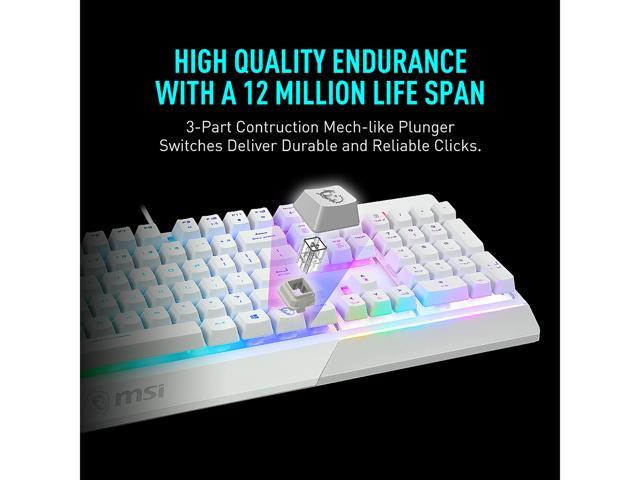
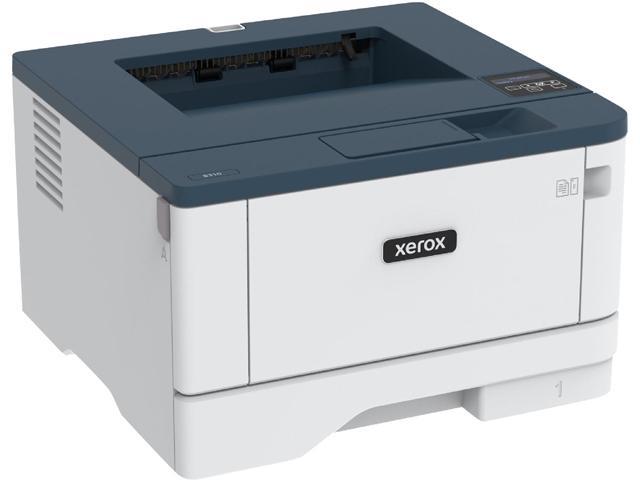



Anonymous –
Pros: -This keyboard is super well featured: RGB, wireless (USB dongle or bluetooth), volume wheel, media buttons and gaming hotkeys, rechargeable battery, etc.
-Very thin- very surprised by how thin it is. You really have to see it to believe that this is still mechanical. And despite that the switches still feel fantastic. They are low profile keys so the travel and feel will be a little different from what you’re used to with Cherry switches but I’m really surprised at how this board feels mechanical without also feeling like a laptop keyboard with scissor switches.
-Solid construction- even though it’s thin it feels solid.
-Battery life is pretty good despite it being wireless. Been using it every night with RGB on for about half a week and it’s still going strong.
-No noticeable lag in either wireless mode. Cons: -A little bit expensive for what it is. I do like the wireless but to be honest I will keep it plugged in at my desk most of the time. Luckily Logitech also makes the G815 which is basically the same board but wired for cheaper. Overall Review: -Beautiful board. I’ll admit I’m a big sucker for RGB. The keyboard is one of the most important parts since it sits right on your desk and this one nails it!
Ari A. –
Pros: So many pros, where do I start?
Wireless – fantastic: no one can beat Logitech’s Lightspeed system. It’s ultra-fast and rock-solid.
Battery life – fantastic: you get 34 hours of battery life at maximum (100%) brightness, over 130 hours at minimum (25%), and 1100 hours with no RGB lights. That should put to rest any fears about going with wireless, even in an RGB keyboard.
Switches – fantastic: I was definitely concerned about whether the Kaihua switches in this model could compete with the big name switch manufacturer, but indeed, they are great, and a huge step up from the Romer-G switches in Logitech’s previous wireless mechanical keyboard, the G613, which were super-mushy.
Design – Fantastic: gone is all the fantastic plastic of every previous Logitech keyboard, replaced by beautiful aluminum and a svelte 22mm-thick profile. A total win. Cons: So here’s the deal: this isn’t the best gaming keyboard I’ve used. It’s not because there’s anything wrong with the wireless system or the switches. It’s because the keycaps are too small, too slick, and too flat. I just couldn’t get a really good “grip” on them during gaming. For typing, however, they’re excellent.
The other issue, and this isn’t limited to the G915, is that Logitech’s GHub system has a lot of trouble staying connected to wireless devices. It’s not that the keyboard drops from the PC, it most definitely doesn’t. It’s that GHub is clearly still beta, despite having been released in early 2019, and it has a lot of trouble keeping its device list in order. Very annoying, but at least it can be fixed some day. Overall Review: I love this keyboard. It’s really a powerhouse in terms of the tech – there’s simply nothing else that offers what the G915 does, and that’s because no other company could achieve it. I love the clicky feel for typing – it makes me more accurate for sure. It’s fine for gaming, although there the responsiveness of the clicks isn’t as important as the feel of the keys, and that’s where the G915 shows its weakness. This is the ideal keyboard if you’re mainly using it for professional office purposes, and want to game on the side.
Benjamin B. –
Pros: – The Logitech G913 has beautiful presentation and packaging. Taking it out, you notice the brushed aluminum, which looks sophisticated. Compared to most other ‘gaming’ keyboards, the G915 looks super professional. Honestly, it further transformed my office from looking like a gaming setup to a clean, professional setup (I previously had the G710+). There’s no cheap plastic on this keyboard’s aluminum chassis and it screams quality.
– Right when you pick this keyboard up, just by the weight of it, you can tell it’s sturdy, well-made, and durable. There’s a braided micro-USB cable for charging, extending the wireless dongle, or keeping it plugged in, non-wireless.
– Five LED brightness settings, controllable on the keyboard’s media control buttons. Speaking of these buttons, they look sleek and subtle on the keyboard. They take a while to get used to as the haptic response and feel of them is strange at first, but I’ve come to like them. There’s LED brightness control, three video media controls, a mute button, macro recorder, 3 mode shifts, Windows key lock, and Bluetooth/Wireless toggle switch. There’s also a fat volume wheel bar, which looks sweet and feels great. Also, two LED indicator lights for when the battery is charging/charged and caps lock.
– Not being a Cherry-Style switch, I was dubious at first. I personally prefer the Cherry-MX brown switches the most on keyboards, as I think they are a perfect mix of tactile/click/speed. I never really liked the Blues. Logitech’s ‘Clicky Keys’ feel like a lighter-weight Cherry-Blue, and one that I actually like. There is some higher operating force behind them, but don’t click nearly as loudly as the Blues, while travelling much quicker on the down stroke. As a web development programmer, who types a lot, I do really enjoy composing on this keyboard.
– The G915 replaces the previous Logitech Gaming Software with G-Hub. It’s amazing software, with a ton of customization and awesome LED effects. You can upload and download custom LED profiles, for different games and settings, etc.. You can set a G-Shift to have one key do two things while the G-Shift key is held down. So essentially, you can turn four G keys into 8 macros. Using the M1, M2, M3 modes, you can quickly switch key profiles on the fly. The option for onboard and application profile switching is there as well. The software is extensively adjustable.
– Have not noticed any input lag when on wireless battery. And speaking of which, the battery lasts a long while. I went three days without charging it, likely a total of 30 or so use hours.
– The ability to switch from Bluetooth to wireless dongle is pretty cool. This allows easy swapping from different PCs even. At one time, I had it connected to my laptop via wireless USB, switched to Bluetooth via the Bluetooth toggle switch on the keyboard, which connected to my HTPC. Now I was remotely controlling my television. The switch is very quick, as well. Pretty cool! Cons: – The white LED is sadly more blue than white! Miss the whiteness the g710+ was able to emit.
-To my dismay, my custom recorded key combination macros seem to get mixed up occasionally. This is likely a software issue, so it may be improved after a patch or two to the GHub software. But I’ve encountered some repeated keys when clicking on a G4 key for example in G-Shift mode and it ghosts the other non-G-switch key.
– This is more a personal preference and setup specific gripe, but I wish the keyboard were a little thicker and taller. I know this would slightly defeat the portability aspect of the keyboard, but it’s something I would have wanted. The keyboard stands are nearly enough, but again, I wish there was a third, taller option at 10. There are two options at 4 degrees and 8. Overall Review: * Since I started gaming seriously when I was 15ish, with the release of WoW, I bought the G15 Keyboard. Man, did I love that keyboard. 18 customizable macro keys! I could cast all my spells and my left hand literally never left the G-Keys on the side while I was exploring Azeroth. Nowadays, we’ve seemed to have moved away from that excessiveness. And that’s okay with me. The G915 seems to have taken this trend to a whole new level, stripping back to the basics of aesthetics, shedding the gaudy gaming look, focusing on functionality and performance. I’ve always been partial to Logitech for my personal peripheral choices, and I have to say the G915 is now my new favorite keyboard. *
– I was never a fan of wireless keyboards. I’ve had bad experiences with a few wireless keyboards, a mix of distance and interference, in the past. So far, the wireless on the G915 has been great. Nonetheless, with so much wireless interference nowadays on 2.4ghz bands, and especially Bluetooth, I don’t know if I’d bet my gaming life on wireless connectivity. However, that might just be some paranoia on my part. I would certainly not use the Bluetooth, however, when gaming.
– People who will use this keyboard solely for gaming might prefer to go with the Tactile switches or the Linear. The Linear will likely be more like Cherry-Reds which a lot of gamers most prefer. However, using this keyboard as a hybrid of web development typing and gaming, I still really like the Clicky keys.
– Overall, I love this keyboard. The software is awesome, in typical Logitech fashion; the keys feel great; the aesthetics are first-class; and the build quality is enviable.
Robert S. –
Pros: There is a lot to like about this keyboard. Right out of the box you notice the slim profile. Its a nice build quality, not too heavy. The cable/wireless system is one you’ve probably seen before and works well. USB cable for charging that has a wireless adapter you can either plug directly into your computer or on to the end of the cable. Having bluetooth is nice as well if you want to use it with another device like your phone. The tactile feel was very nice and was a positive surprise to me. I had my doubts given the slim profile. When it comes to tactile feel I did not feel there was any sacrifice using this compared to my normal size gaming keyboard. However, travel distance is still a personal preference thing so the shorter travel distance may not be ideal for all. The battery life is superb. They advertise 30hrs with back lighting at max brightness which is really bright. I had the brightness set to a medium level whether it was on wireless or wired. With the brightness turned down or off the battery life quickly increases to a matter of days as opposed to hours. It also is good about turning off the back lighting to conserve power. Lastly, setting up the back lighting was very easy in Logitech’s software. I assigned different colors to different groups of keys, but you can customize each key individually. Cons: There are some cons to this keyboard. First it is expensive. Second, while it is very thin making it more mobile than other gaming keyboards, it’s a 10-key. Normally I prefer to have a 10-key, but if Logitech is going for mobility here, I think they should have gone 10-key-less. Moving on, the side edges are sharp which can be annoying. I would have liked rounded edges all the way around. Lastly, there is only and indicator light for Caps Lock. There are none for Num Lock nor Scroll Lock. At first I though “maybe with the individual key backlighting, I can setup some logic to have the Num Lock and Scroll Lock keys change color depending on if they are on or off.” Sadly, such logic isn’t possible in Logitech’s software. Overall Review: Great gaming keyboard that doesn’t sacrifice performance to achieve a slim profile.
Battery life is exceptional for a rechargeable battery.
Customizing the back lighting is very straightforward.
A M. –
Pros: This review is for the “Clicky” model.
Rigid construction. Doesn’t flex, bend or make any creaky noise.
Just heavy enough to sit firmly on your lap without sliding around. Very useful if you’re sitting on the sofa!
Has light “clicky” sound when keys are pressed, but it’s not loud or annoying.
Back-light dims after being idle for several seconds, then turns off after a few more seconds. BUT, the keys still work, so you can start typing again without missing a letter, and the back-light comes on again the moment you press any key. You will quickly learn to appreciate this thoughtful design point.
Battery life is good considering the back-lighting and all the tech built into this unit. I clocked it at approximately 18 hours of full back-lit gaming plus another 8.5 hours of full back-lit typing and internet before plugging it in to recharge. It was still working OK when i plugged it in to recharge.
Works like any standard wireless keyboard with the included USB receiver/dongle, and also on Bluetooth.
Conveniently placed buttons along the top of keyboard offer quick selection of either wireless connection or Bluetooth.
The USB charging cable can also be used as a USB extender cable so you can place the USB receiver/dongle out in the open for best reception.
Numerous lighting configurations are possible. You can create your own or freely download configurations made by other users. Logitech has set up a nice section on their website for the “G-Series” gaming stuff. Look for G-Series logo, not for general “Keyboards” section.
Numerous key macros can be configured and saved for quick selection. Cons: There really isn’t much to complain about here so I’ll have to nitpick a little.
I wish the battery lasted longer on a single charge. Here’s why. We’ve been using an old Logitech K360 wireless keyboard for at least 6 or 7 years. It has no lighting at all, but it runs for about 2 years on a pair of AA alkaline batteries! So, we’re spoiled by (almost) never having to think about batteries with that basic model. Like I said – nitpicking!
Regarding setup and configuring of the lighting and macros Logitech needs better tutorials. When I asked a couple of friends who enjoy gaming but are inexperienced with configuring, they struggled when doing the setup. Both felt that clearer, simpler step-by-step instructions would be helpful. One friend who is male finally hit on downloading pre-configured settings on the Logi-G website and liked the result. The other friend is female and very tech-oriented. She figured out her own settings, but commented that a beginner might be hopelessly lost. I like the pre-configured lighting “Desktop” setup that I downloaded; in fact, as a left-handed gamer, I’d say it’s a bit better than how I initially configured it, so will stick with the “Desktop” for now, at least. Overall Review: This is an outstanding design. It does everything right. I’m very familiar with a couple of high quality wired back-lit gaming keyboards made by Corsair, namely the Strafe and the K70, both of which are programmable and very durable. (I pounded the keys on the K70 for over a year, and every key still worked perfectly with no sagging and no failures.) The Strafe is somewhat flexy/bendy/creaky, whereas the K70 is more rigidly constructed. Both Corsair models have Cherry MX keys which have a long travel when you press down. As a result, they can occasionally wobble side-to-side just a little. The G915 keys have medium travel when you press down and they never feel wobbly at all. Score 1 for Logitech. Cherry MX also have a louder and, to me, more annoying “clicky” sound. Score another half-point for the slightly more subtle sound of the G915 keys. Cherry MX keys are so sensitive that if you barely/slightly touch a key adjacent to the key you intend to press, then that adjacent key will be activated, too. Not good when gaming! This is probably the biggest shortcoming of Corsair’s Cherry MX models. Have not experienced this on the G915, so score another 1 for Logitech.
On the standard wireless connection, key response was lag-free as expected. Also tried it out using Bluetooth with an ACER laptop. Amazingly, there was no discernible lag. Usually, Bluetooth connected devices have a bit of noticeable lag, but no so with the G915 – very impressive.
After a few weeks of use you get a pretty good feel for how a product performs. The one thing you can’t know is how it will stand up to long-term use. The higher the initial cost the higher my expectations are for the gear to have a very long life. I’ll try to provide an update next year ….
Overall, the Logitech G915 is the best keyboard I’ve ever used. It beats the other very good quality Corsair models mentioned above, and it inspires confidence all the time it’s in use. If you can afford it this is definitely the one to consider.
Dustin H. –
Pros: Once I installed ghub, it was relatively easy to set the lighting to just white inside the software.
Macros’ were likewise easy to set up. However, due to a lack of the manual, I have no idea what the M1-3 and MR keys actually do. The Logitech software gives some hints, but doesn’t really tell the full story.
Media controls are extremely pleasant to use, about on part with my Das Professional.
Key travel: If you like a mechanical keyboard, but miss the shallow action of a laptop, this is the keyboard you need. I’ve been looking for this feel for years now, and finally have it. I’ll have to get a “linear” version of this for work now too (if the lighting gets fixed). The clicky version is much too noisy to have at the office.
I was worried that the G keys would make this keyboard too wide for my standing desk, but it’s only about ¼” wider than my old Das Professional 4 that it replaced, and it fits fine.
Extremely nice looking. I love the solid panel of aluminum, with the keys floating above. Should be relatively easy to keep clean long term. Cons: There isn’t actually a manual included, just a single piece of paper that partially, in pictograph form shows you how to connect the keyboard with Bluetooth or USB. There is a URL on this piece of paper that takes you to the support site, which also currently doesn’t have a manual. Changing the light pattern to something non RGB was not as easy as it could have been as a result.
The light settings don’t seem to survive the keyboard being connected to a new computer until I stored the “default” option as number 8. I can’t change the color of this option from a cool blue, but I can at least make the keys a constant single color and brightness, just wish it wasn’t blue, apparently solid color of any other type can’t be stored as a preset. How is that possible?
After using the keyboard for a few hours on just a single computer, the lighting reset itself about 10 times while typing on it. Currently my biggest frustration as I’m not a big RGB person, I’d just like a nice white back light and that seems next to impossible to achieve reliably.
Why micro USB? It’s 2019, soon to be 2020, and they couldn’t swing for a USB C connection? Come on Logitech. Overall Review: There is an inactivity timer on the back light. Unfortunately it’s not based on your physical presence, in front of the computer, like some keyboards (mx keys for example). Nor is it based on your pc’s wake status, like others. This one is actually based on when you last hit a key. This will undoubtedly increase the battery life, but at a cost of me having to press the space bar or something similar to that to see the keys in a dark room.
I expect the software side of this keyboard to improve over time, and as a result I’ll continue to use it to see, and I’ll update this review if it changes. I have to say though, I got this for free. Had I paid the full price, I’d be sending it back.
Brian G. –
Pros: The clickity version is Great. Best low profile keyboard I have felt. Fantastic tacktile response.
Very commfortble typing experiece.
Great battery life.
Supports lightspeed and Bluetooth via a button (nice)
Well built
Brushed alluminum body… Looks sweet. Cons: Software – Blows. Took off an egg because you dont really need it UNLESS you want set up the lighting or use any of the features (whitch is all of it!!!!!). Also it will not detect the keyboard if in bluetooth mode (Just lame)
Lightspeed – Took off an egg becuase I feel advertisement for this product leaves the topic of sharing lightspeed dongles nebulous. I assumed that if you have one lightspeed dongle it would work with another lightspeed compatable logitec device say the G603 mouse. It does NOT!!!!! I think logitec needs to be very clear on this. What makes it worse was I hads to disciver this after I tried and after trolling around forum. Tech support was additioally unhelpful regarding this.
Price: Very expesive
Allumuinum body cut me… Ouch… I guess ya pay for fashion. Overall Review: If you want a good wireless keyboard with good bat life and mechanical feel and dont have wallet restrictions then I would recommend this KB. Beware… Lightspeed is NOT universal wireless dongle.
Matt M. –
Pros: – Sturdy construction: this thing feels like a tank.
– Perfect tactile feedback via key switches
– Rechargeable and REPLACEABLE long-life battery
– Top notch macro software
– Bluetooth functionality: perfect for switching to a tablet / multitasking on another device
– Powerful visualization editor for keyboard backlights
– Keys are placed above the body so that they can be easily removed and cleaned Cons: – Price is a tad steep
– Doesn’t hug me back Overall Review: The G915 is more expensive than most keyboards, but it’s SO worth it.