



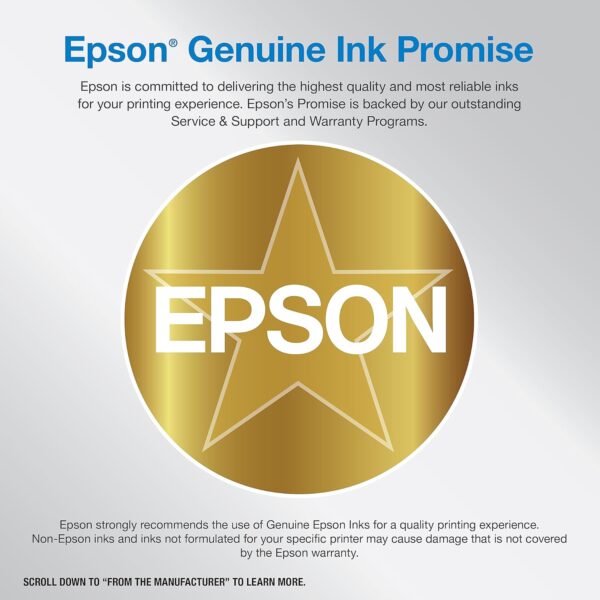

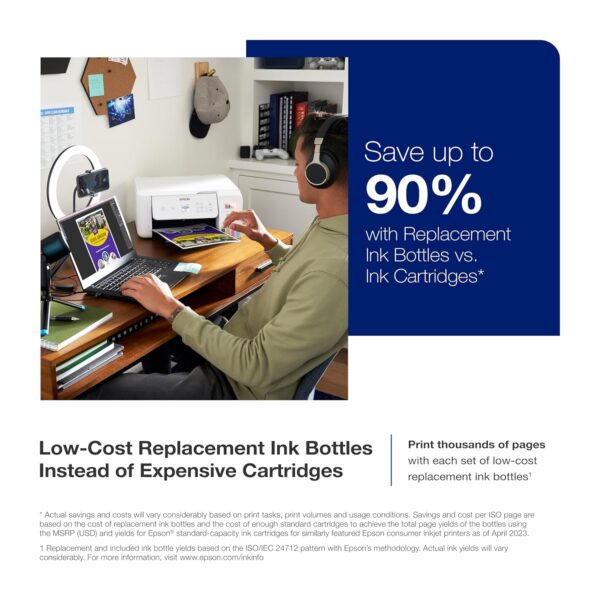

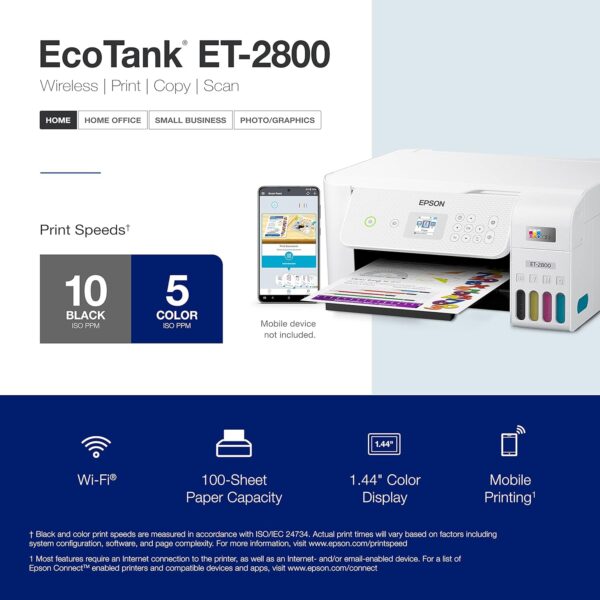
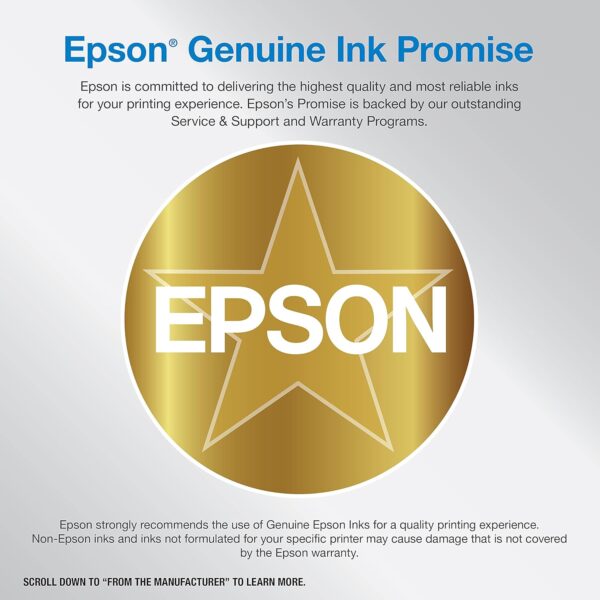


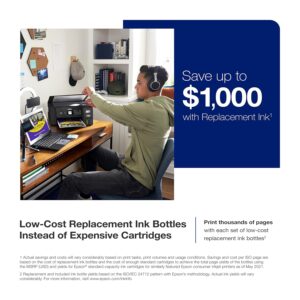






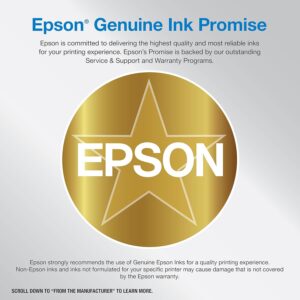
Epson EcoTank ET-2800 Wireless Color All-in-One Cartridge-Free Supertank Printer with Scan and Copy – The Ideal Basic Home Printer – Black
4.3 out of 5
$ 299.76
Need Help? Chat with an Expert
Free Shipping & Returns
Money Back Guarantee
Online Support 24/7
Secure Payment
- Description
- Additional information
- Reviews (12678)
Description
- Innovative Cartridge-Free Printing ― No more tiny, expensive ink cartridges; each ink bottle set is equivalent to about 80 individual cartridges (2)
- Dramatic Savings on Replacement Ink ― Save up to 90% with replacement ink bottles vs. ink cartridges (1) – that’s enough to print up to 4,500 pages black/7,500 colour (3)
- Stress-Free Printing — Up to 2 years of ink in the box (4) – and with every replacement ink set – for fewer out of ink frustrations
- High-Capacity Ink Tanks — Epson’s exclusive EcoFit ink bottles make filling easy and worry-free
- Zero Cartridge Waste — By using an EcoTank printer, you can help reduce the amount of cartridge waste ending up in landfills
- Impressive Print Quality ― Unique Micro Piezo Heat Free technology produces sharp text – plus impressive colour photos and graphics – on virtually any paper type
- Built-In Scanner & Copier ― High-resolution flatbed scanner and a colour display for easy document copying and navigation
- Modern Connectivity ― Features wireless, plus hands-free voice-activated printing (5). Easily print from your smart device (6) using AirPrint or the intuitive Epson Smart Panel app (7)
- Use Genuine Epson Ink ― For optimal print quality and performance. Non-genuine ink could cause damage not covered by the printer’s ltd. wnty.
Additional information
| Product Dimensions | 57.9D x 37.6W x 25.4H Centimetres |
|---|---|
| Printer media size maximum | 8.5 x 11 inch |
| Power consumption | 12 Watts |
| Included components | EcoTank ET-2800 all-in-one, manual, CD-ROM for product setup, power cord, 1x bottle 522 Black (65 mL) and 1x bottle each 522 Cyan, Magenta, Yellow (65 mL) (2) |
| Print media | Envelopes, Paper (plain), Glossy photo paper |
| Scanner type | Flatbed |
| Max input sheet capacity | 100 |
| Max copy speed black and white | 1E+1 ppm |
| Compatible devices | Laptops |
| Maximum colour print resolution | 4800 x 1200 dpi |
| Sheet size | 4 x 6, 5 x 7 inches |
| Dual-sided printing | No |
| Place of Business | PLAINSFIELD, IN, 46168 US |
| Model | ET-2800 Black |
| Part Number | C11CJ66201 |
| Memory storage capacity | 64 MB |
| Hardware interface | Ethernet |
| Ink Color | Black, Cyan, Magenta, Yellow |
| Special features | Refillable Ink Tank |
| Number of Items | 1 |
| Voltage | 240 Volts |
| Wattage | 12 watts |
| Batteries included | No |
| Batteries Required | No |
| Total USB Ports | 1 |
| Form Factor | All-in-One |
| Does it contain liquid | No |
| Manufacturer | Epson |
| Item model number | ET-2800 Black |
| Date First Available | June 11 2021 |
12678 reviews for Epson EcoTank ET-2800 Wireless Color All-in-One Cartridge-Free Supertank Printer with Scan and Copy – The Ideal Basic Home Printer – Black
Only logged in customers who have purchased this product may leave a review.
Related Products
Printer Ink, Toner & Ribbons
$ 33.00 Original price was: $ 33.00.$ 26.64Current price is: $ 26.64.
[with CHIP] TN760 Toner Cartridge Replacement for TN 760 TN-760 TN730 Toner Compatible with DCP-L2550DW MFC-L2710DW HL-L2370DW HL-L2390DW MFC-L2750DW HL-L2390DW HL-L2350DW (2...
4.4 out of 5
Compressed Air Dusters
$ 22.58 Original price was: $ 22.58.$ 20.73Current price is: $ 20.73.
emzone AIR Duster | 2 Pack AEROSOL - Value Pack | 284g / 10oz
4.4 out of 5
Printer Ink, Toner & Ribbons
$ 45.74 Original price was: $ 45.74.$ 36.41Current price is: $ 36.41.
Ink Cartridges Compatible with Canon PG-245XL CL-246XL PG-243 CL-244 for Canon Pixma MX492 MX490 MG3022 MG2920 MG2522 TR4520 TS3122 TS202 MG2420 MG2520 MG2922 IP2820 Printer Ink...
4.3 out of 5




![[with CHIP] TN760 Toner Cartridge Replacement for TN 760 TN-760 TN730 Toner Compatible with DCP-L2550DW MFC-L2710DW HL-L2370DW HL-L2390DW MFC-L2750DW HL-L2390DW HL-L2350DW (2...](https://bureaubay.com/wp-content/uploads/2025/06/with-chip-tn760-toner-cartridge-replacement-for-tn-760-tn-760-tn730-toner.jpg)
![[with CHIP] TN760 Toner Cartridge Replacement for TN 760 TN-760 TN730 Toner Compatible with DCP-L2550DW MFC-L2710DW HL-L2370DW HL-L2390DW MFC-L2750DW HL-L2390DW HL-L2350DW (2...](https://bureaubay.com/wp-content/uploads/2025/06/with-chip-tn760-toner-cartridge-replacement-for-tn-760-tn-760-tn730-toner-1.jpg)
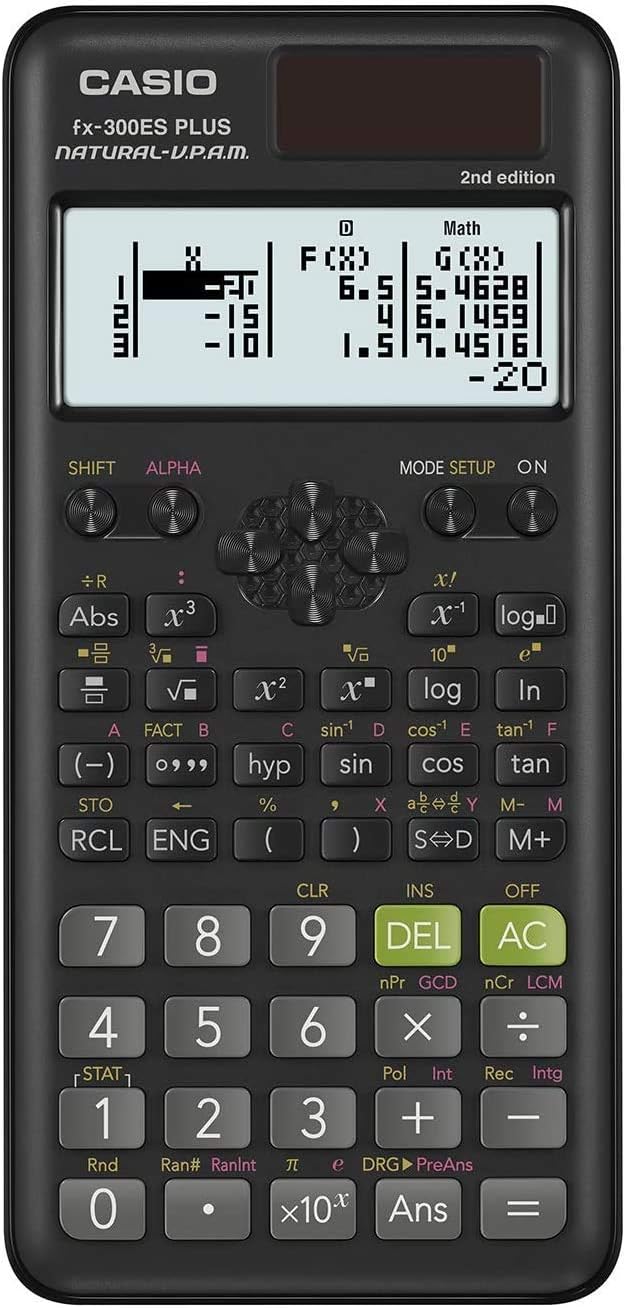
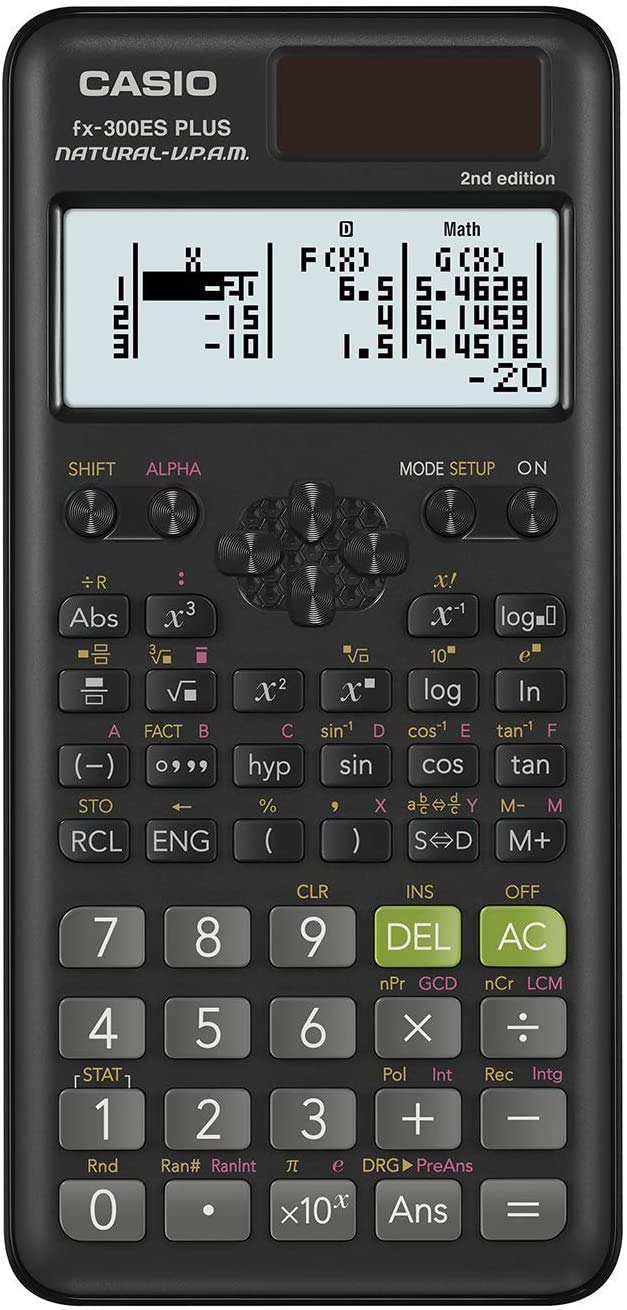






Anna –
J’ai acheté cette imprimante pour remplacer mon ancienne qui a rendu l’âme, et je suis vraiment impressionné. Son plus grand avantage : les cartouches rechargeables, avec des recharges très abordables. D’après mes calculs, chaque impression revient à environ 0,44 cent, ce qui est extrêmement économique.
L’installation est simple et bien guidée grâce à l’application. Lors du premier démarrage, deux pages de test sont imprimées, et elles restent disponibles dans le menu si jamais vous avez besoin de les refaire plus tard.
Le seul petit défaut, c’est que la vitesse d’impression est légèrement inférieure à celle de certaines autres imprimantes sur le marché. Mais pour le prix, les économies d’encre et la facilité d’utilisation, c’est un excellent choix.
Gabrielle –
Bought it for home use. So far so good. No issues and ink usage is really low.
Bruce Housser –
Buen producto
cynicachic –
I have no idea why people spend so much on ink cartridges when, with this printer, ink lasts for ever and substantially cheaper to purchase than ink cartridges. Works well and copier is very good both black and white and colour.
Gabrielle –
ET-2800 – the great home printer for reasonable money. Fast one day delivery. Easy setup and initialization ( I was following very detailed. step by step instructional video from YouTube.
Bruce Housser –
Good 🤗
Paul –
My old Cannon printer was almost 20 years old and I finally decided to replace it. I decided on this one and have now had it for 3 1/2 weeks. I don’t generally print much but I have put it through its paces some and am very happy with it.
Installation was easy and flawless. I have it hooked up via USB cable to my desktop, so I can’t comment on printing from a phone or tablet. I love the ink tank system. Because I don’t print much I have a weekly reminder in my calendar to print a page. I found a test graphic that uses a little color from each of the tanks and black. So far so good. There are also some great guides online on how to clear badly blocked nozzles. Printing text is fast and the quality is IMO excellent. Text with light graphics on plain white paper is also fast and the quality is also great.
I bought some 8 1/2″ x 11″ Epson glossy photo paper and some Epson ultra premium glossy to test out for pictures, just to see what this puppy could do. The reviews lead me to believe this printer performed poorly at this. I downloaded some HD, good quality photo files and picked a few of those to try out. I printed the same picture on ordinary white paper and the two photo quality papers using Paint Shop Pro 2023. I have been an amateur photographer for decades so I know what photo quality prints look like. The prints with the photo quality paper are way better than I expected. Yes, the shadows and highlights loose some detail, but it is working with three colors and one black. And if I look at the resolution and sharpness through a magnifier I can see the difference compared to photo printer output, but again, this is not a photo quality printer. I can also not comment about color fidelity because my monitor is not currently color calibrated (hoping to fix this soon), but IMO it’s not bad. In the end this is a printer that is really inexpensive to run and can print pictures that look really good unless you judge it against a better, way more expensive system.
The only negatives I’ve found so far is in the software. I am running an old computer on Windows 10 Pro and this could be one issue here. I have had a few print files get stuck in the print queue and could not delete them. This seems to be an issue for some people because I found a couple of workarounds online for it and one is working well for me. Another one is the print driver seems a make choosing my photo print quality options a little finicky. Regular printing is easy. I’m pretty computer savvy so I don’t usually have problems like this, but it is getting better as I learn the driver’s quirks so maybe it’s just me. I have not needed to contact Epson about anything yet to solve a problem and I’m still getting better at working with it. I just wanted to mention these to round out my experience with this machine so far.
All in all, I’m loving the ET-2800. If this changes I’ll come back with an update.
Anna –
Let me start by say how amazing this brand is. I have bought this printer to convert into sublimation for my creations, the quality of the prints are high resolution, no streaks, and you get loads of prints and not have to worry about running out of ink . Great price and fantastic quality
Julia Z. –
I don’t often have stuff to print, but in March I did and figured I might as well have a home printer. I ordered this one, received it and connected it to my wireless. Everything worked fine. The last time I used it was the third week in April. This week I discovered it no longer functions as it should. It repeatedly asks me to set up the Wi-Fi. I have lost count of the number of times I have gotten to that point – including the irritation of entering my password over and over again – only to be taken back to set-up. I finally shut down the printer and walked away. I decided to try a USB cable and ordered one, which arrived yesterday. Before using it today, I tried again to print wirelessly only to discover that my SSID had disappeared from the list. After numerous attempts, it reappeared on the list, but when I entered my password, it advised me that it was the wrong password. Again and again. My next move was to try using the USB cable, but the end that goes into the printer kept flopping on its side. After this happened several times, I used my phone camera to look inside the cable opening at the back of the printer and guess what I saw? Nothingl The little square opening is an empty black hole. I gently poked a soft twist into it and when I looked through the opening for the paper feed, I
clearly saw 2-3 inches of the twist making its way with the greatest of ease into the innards of the printer. There is nothing there! Shouldn’t the cable connect to something in the printer? The one I ordered is the 10 ft. JIEconn I have had printers before, when I was working more actively, but this is a first for me. I hope I will not be forced to keep this one, since I am assuming the “return by” date has passed. Until today, I had no way of knowing that this printer had what seems to me to be a USB defect.
Since the return period for this purchase has obviously elapsed, I am relying on Amazon to take care of this matter.
AlpVonKri –
Good quality and excellent service
George –
My old printer broke (sooner than I would have liked) so I did A LOT of research before deciding to buy this Epson EcoTank printer for home office use. This is my honest review of it this far and I will definitely update my review if I run into any issues.
So far, this printer has been pretty impressive (I’ve been using it for about a month). The price was pretty average for a printer… but I personally think all printers are overpriced so it was a bit more than I would have liked to spend. It is smaller and more lightweight than I was expecting which is a plus because it takes up less desk space than my previous HP printer.
It is very easy to set up, comes with step-by-step easy instructions and guided instructions through the app. It only took me about 10 minutes (Mostly just waiting for the printer to initialize on its own). It is very easy and surprisingly satisfying to fill the ink tank. I like the idea that this ink might last longer than traditional cartridges and won’t have as much plastic waste that went along with my old HP Inkjet.
I have printed plain black and white documents as well as photos. I print all my photos at home, which is most of the printing that I do, so quality was important to me. The photos came out with pretty good quality! No ink smudges or off colors, colors are bright/vivid, and it is easy to modify what paper you’re using with automatic prompts on the printer.
Now for the negatives and the reason I’m giving this 4 stars… app to printer connection issues. This was a big issue with my old printer as well. I’m pretty tech savvy and I just have no idea why this is still always an issue for me. There is an extra Epson app that you are supposed to download for printing. Sometimes it can find my printer, sometimes it can’t. Sometimes it gives me printer errors or won’t let me print documents. And now every time I go to print something it says the paper being used doesn’t match the paper settings so I have to bypass that error message (even though it does match in settings and the app, and this happens for both regular paper and photo paper). I’ve turned everything off and back on again, but the issues with consistent connection and error messages are still an issue.
Usually with some fiddling around, I can get the documents/pictures to print but sometimes it feels like I’m jumping through unnecessary hoops. I’m still working out the kinks so if I find some magic solution I’ll update my review. Considering this is an issue with most home printers I’ve used, it’s not a deal breaker.
All in all, if you are looking for a new home printer, I would definitely recommend this one. The quality has been great for me and I am pleased with my purchase (so far).
Hope this helps!
*UPDATE*: I have now printed HUNDREDS of photos, they are all excellent quality, and my ink tanks are still mostly full. This is WAY better than my HP printer as far as ink longevity. Changing my review to 5 stars just based on how long this ink lasts. User interface is still a tad annoying but so worth it regardless.
Alexandra monte –
Great printer. I’ve been using Cannons for a few years and went with this Epson because my son has a similar model and likes it. Set up was pretty easy, I used the CD. Be sure to follow the directions supplied about loading and energizing the ink cartridges. The initial cost is more but you make that back after the first set of ink heads you DON’T have to buy. Print quality is very good and scans well too.
Greg –
This the best home office printer I’ve come across. I use it in conjunction with Epson’s free app – Epson Smart Panel – a great combo, simple and intuitive.
The purchase price was very reasonable, and I expect the operating cost will be lower because of the refillable ink system.