

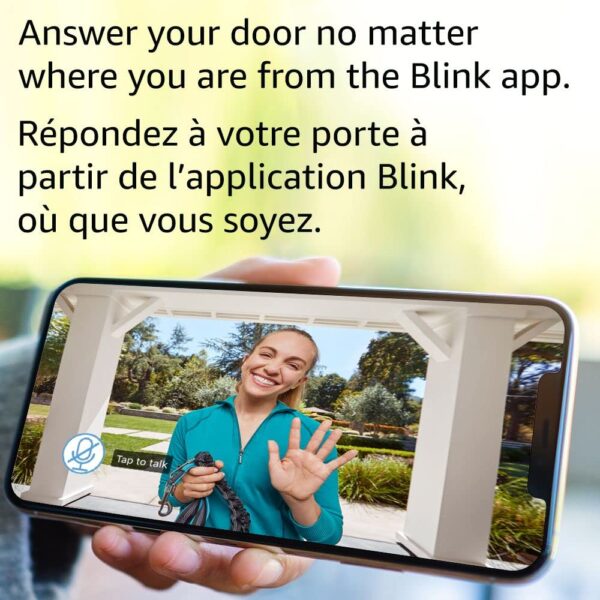






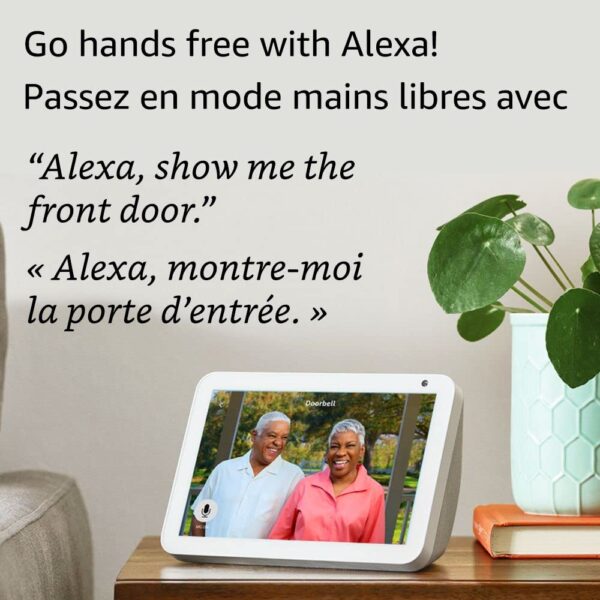









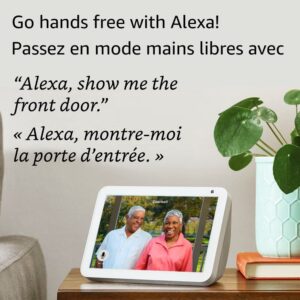
Blink Video Doorbell — Two-way audio, HD video, long-lasting battery life, wired or wire-free install, motion detection, chime app alerts, Works with Alexa (Black)
$ 59.59
Need Help? Chat with an Expert
Free Shipping & Returns
Money Back Guarantee
Online Support 24/7
Secure Payment
- Description
- Additional information
- Reviews (14976)
Description
- Answer your door no matter where you are from your smartphone with 1080p HD day and infrared night video and two-way audio.
- Experience long-lasting battery life, custom alerts, privacy settings, and more.
- Get alerts when motion is detected or someone presses Video Doorbell. Connect to existing doorbell wiring or pair with a Sync Module (sold separately) to engage live view and two-way audio on demand.
- Choose to save and share clips in the cloud with a 30-day trial (at no cost) of the Blink Subscription Plan or store locally with a Sync Module 2 and USB drive (each sold separately).
- Designed for every home — Connect to your doorbell wiring to sound existing in-home chime. Alternatively, get alerts on your smartphone, or use Blink Mini or Blink Mini 2 (sold separately) as an indoor plug-in chime, without wiring.
- Set up yourself in minutes with the two included AA lithium batteries then connect to wifi in the app.
- Works with Alexa — Receive alerts and answer with two-way audio. When paired with a Sync Module (or wired with a compatible in-home chime), just ask Alexa to answer the front door.
- Includes one Video Doorbell, 2 AA 1.5V Lithium Batteries, 4 Screws, 1 Case Opening Tool. Does not include Sync Module 2 which can be found in all “Systems” above (recommended for optimal use while on battery).
Additional information
| Field of view | 135° horizontal, 80° vertical |
|---|---|
| Video resolution | Record and view in 1080p HD video during the day and with infrared HD night vision after dark. |
| Photo resolution | View captured images in 640 x 360 nHD |
| Camera frame rate | Up to 30 fps |
| Size | 130 x 42 x 34 mm |
| Weight | 91 grams |
| Power | Blink Video Doorbell Power: 2 AA 1.5V lithium metal (non-rechargeable) batteries. Existing chime wiring: 16-24 VAC *Battery life of up to two years, based on default settings. Features may vary with configuration and settings. Battery life will vary based on device settings, use, and environmental factors. |
| Requirements | Always-on high-speed internet connection (such as broadband, fiber, or DSL). Wifi network: 2.4 GHz 802.11b/g/n. |
| Connection | Battery or wired |
| Available colors | Black, White |
| Minimum smartphone requirements | iOS 15.0, Android 9.0, or Fire 9.0 |
| Blink app | Blink Home Monitor |
| Included in the box | Blink Video Doorbell, 2 1.5V non-rechargeable AA lithium metal batteries, and mounting kit. |
| Audio | Speaker output and 2-way audio recording. |
| LEDs | 1 LED ring to help you know when it’s active (optional). Flashes in blue, red, and green |
| Warranty and service | 1-year limited warranty and service included. Use of Blink devices is subject to the terms found here. |
| Support | Click here to view more information on the Blink Video Doorbell support page. Click here to see the setup guide. |
| Generation | 1st Generation |
| Operating temperature | 20 to 45 °C |
| Compatibility | Sync Module, Sync Module 2, compatible Fire and Echo devices. |
| Software Security Updates | This device receives guaranteed software security updates until at least four years after the device is last available for purchase as a new unit on our websites. Learn more about these software security updates. |
14976 reviews for Blink Video Doorbell — Two-way audio, HD video, long-lasting battery life, wired or wire-free install, motion detection, chime app alerts, Works with Alexa (Black)
Only logged in customers who have purchased this product may leave a review.












live love laugh –
The Blink Video Doorbell offers a feature-packed, budget-friendly option for anyone looking to upgrade their home security with a video doorbell. With its HD video quality, two-way audio, and motion alerts, the Blink Video Doorbell provides all the essential features you need to monitor your front door, whether you’re at home or away. Alexa integration adds an extra layer of convenience, while the flexibility to use the doorbell either wired or wire-free makes it adaptable to a variety of setups. Overall, it delivers impressive performance at a competitive price point.
Key Features:
HD Video and Two-Way Audio:
The Blink Video Doorbell offers 1080p HD video quality, allowing you to clearly see who’s at your door, day or night. With night vision built-in, the camera ensures clear footage in low-light conditions. The two-way audio lets you speak to visitors, delivery drivers, or even potential intruders, directly through the Blink app or via an Alexa-enabled device.
Motion Detection and Alerts:
The doorbell is equipped with motion sensors that trigger alerts when movement is detected. Whether it’s a visitor or a potential intruder, you’ll receive instant alerts on your smartphone, keeping you informed of activity at your door. You can customize the sensitivity of the motion detection to suit your preferences and reduce false alerts.
Alexa Integration:
One of the standout features of the Blink Video Doorbell is its seamless integration with Alexa. You can use Alexa-enabled devices to view the live feed, answer the door, and interact with visitors without even opening the app. The Alexa compatibility also makes it easy to create routines, such as receiving alerts when someone rings the bell or motion is detected.
Wired or Wire-Free Installation:
The Blink Video Doorbell gives you the flexibility to either hardwire it to your existing doorbell wiring or use it in a wire-free configuration with the included battery. The wireless option is especially great for renters or those who don’t want to mess with existing wiring. The battery lasts for months on a single charge, making it low-maintenance for the wire-free setup.
Chime App Alerts:
In addition to the app alerts, Blink offers a chime app feature that notifies you when someone rings the doorbell. You can customize these chime sounds, so you’re always aware when visitors arrive. The chime alerts are a great bonus for those who want an additional audible signal beyond just app notifications.
Cloud Storage Options:
The Blink Video Doorbell offers the option of cloud storage with a subscription plan, allowing you to save and review videos from your doorbell. You can access footage from the last few days or months, depending on the plan you choose. Blink also offers free cloud storage for a limited time, which is a great perk for budget-conscious buyers.
What’s Great:
HD Video and Night Vision: Provides clear, crisp video quality, even in low light.
Two-Way Audio: Great for speaking to visitors or answering the door remotely.
Motion Alerts: Customizable settings to get real-time alerts when motion is detected.
Alexa Enabled: Easy integration with Alexa for hands-free control and live video streaming.
Wired or Wire-Free Installation: Flexibility to install based on your home’s setup.
Affordable Price: A solid video doorbell at a price point that’s easier on the wallet compared to many competitors.
What Could Be Better:
Video Storage: Cloud storage is available but requires a subscription after the free trial period. Some users may prefer more robust free storage options.
Audio Quality: While the two-way audio is functional, the sound quality may not be as clear or crisp as some premium models, especially in noisy environments.
App Lag: In some instances, there can be a slight delay in live video streaming or audio communication via the app, though this is generally not a dealbreaker.
Final Thoughts:
The Blink Video Doorbell offers great value for anyone looking to add video surveillance to their home security system without breaking the bank. With HD video quality, motion detection, Alexa compatibility, and the flexibility to use it either wired or wire-free, it delivers all the essential features of a smart video doorbell at a fraction of the cost of many premium models. Its affordability and user-friendly setup make it an excellent choice for homeowners, renters, and those who want a simple yet effective way to monitor their front door.
If you’re looking for an entry-level smart doorbell that covers the basics while still offering advanced features like two-way audio and Alexa integration, the Blink Video Doorbell is a solid choice.
Jeff –
So good. Camera is battery operated (double A), I haven’t had to change them yet.
When someone rings the bell, I get a notification to my phone and can see them on video. There is a ring noise when you push the button, but it doesn’t carry inside (the notification goes to my phone). The video quality is excellent and I really like knowing who was at the door when someone rings the bell. You can see the recording once the bell is pressed – you can tailor the settings through your account (how long it records, how long it is kept), and there is an away setting where the camera will record if someone approaches your door (not just if the bell is rung).
Installation was very easy (good quality double sided tape) and it looks nice (very sleek). Mine is mounted on an apartment door, so more attention may be needed if mounting on an outside door.
PCJF –
Update:
I wrote this review awhile ago now so I thought I would give an update on a couple things. First, the battery life is highly impacted by motion detection and using live view. I enabled motion announcements on my Alexa App and this used up a lot of batteries on the doorbell. My second set of batteries have lasted only about 6 months. The cost of two Lithium AAs is about $12, so bear that in mind that you will need to change out the batts faster than expected, and definitely faster than the 2 years advertised.
Second item is getting AUTO LIVE VIEW on an Echo Show device to work. For some reason Live View is not built into the Blink/Alexa integration like Ring Doorbells. For Blink only door press and motion detection announcements are supported. If enabled in the Alexa app this will trigger Echo devices to announce someone is at the door or there is motion at the door, but does not bring up Live View. To get auto Live View on a door bell press you have to write an Alexa Routine, but make sure you DISABLE the doorbell press announcements option!! I can’t stress this enough as the routine will not work with it!! Alexa Routine can trigger on a doorbell press event without this option. For the routine your device is the Blink doorbell, your trigger is doorbell press. Then you can add a custom action for Alexa to “show me the front door”, then add a wait time (I added 35s), then another custom action for Alexa to “exit Blink doorbell” to stop Live View (otherwise it just keeps going) and finally select the Echo Show device you want the routine to run for. Save this and you will get auto Live View now on your Echo Show!
For now my rating will remain the same. When I could not get Live View to work on my new Echo Show 8 I was ready to lower my rating. Being an Amazon product not supporting built-in Live View to Echo Show, like Ring, seemed like a big miss. However it could be supported by an Amazon Alexa Routine so I can accept and live with that. I do admit I was frustrated with the Routine as it would not work properly and I could not find any meaningful troubleshooting online. In the end after a lot of trial and error it ended up being the Door Press Announcement setting for the Blink Doorbell that was causing the issue, hence the need to disable it. Hope that helps someone out there and why I wanted to do an update on the review.
==============
I jumped on the doorbell craze with the Ring Doorbell 1. It wired up to your doorbell wires but also has a built-in battery that charged from the doorbell wire. The video was 720p and was like looking through the peep hole of a door! Basically fish-eyed view. The Ring app was decent but the one thing I disliked is to get any history you need to sign up for a Ring plan. Basically you can watch a live view but if someone broke into your house while you were on vacay, if you didn’t see it happening in real time you were out of luck unless you had that Ring plan.
Then I saw the Blink Doorbell and thought it would be an upgrade over the first gen Ring. It is 1080p video and allows for local storage with the Sync module! This meant I didn’t need to pay for a plan! I could save the history onto a USB drive located inside my house! I don’t think I know of any other brand, except maybe the Arlo, that can do local storage like this. Note, some no-name doorbells can save it to an SD card inside the doorbell itself, but that’s a bit silly since someone can just take the doorbell and you are out of luck!
Installation of the Blink is simple enough. Just remove the old doorbell and connect the wires to the Blink backplate. Screw the backplate to your house. Install the two AA lithium batteries into the Blink and slide the doorbell onto the mount. Then just follow the steps on the app to connect the camera to your Wi-Fi.
I have had the Blink installed now for almost 2 years and here are some of the pros and cons of what I have experiences so far:
PROs:
– It is inexpensive, especially when Amazon throws it on sale.
– Video quality in daylight is pretty good. It doesn’t have a fisheye view and provides decent horizontal viewing angles. At doorbell height though you will not be able to see in front of your door, if you want it for looking at packages. Don’t know any other camera that can do that without installing a wedge kit.
– Low light performance is decent. With the IR emitter you can get a view even in very dark situations. This is also a con though as the video can be blurry in low light. That’s why I say it is only “adequate”.
– You can set up a cheap video security system with the Blink ecosystem, with the Blink Mini and Blink Outdoor cams. You can also get a whole bunch of accessories, like floodlights, powered mounts, etc. Lots of 3rd party accessories!
– You can install Blink even if you do not have doorbell wires available as it runs off disposable batteries.
– It has motion detection and you can set motion zones. The setting can get pretty precise actually so you can actually block out, say your neighbors walkway, door, etc.
– Works with Alexa. Once linked Alexa can announce motion or doorbell presses. With routines you can do lots of things, like Live View, dog bark monitor, etc.
– It worked even in our extreme weather here in eastern Ontario (30Cs in summer and -30Cs in winter)
– The biggest PRO… you can save videos locally to their Sync module. Yeah you have to buy the Sync module, or you buy the doorbell as a kit with the module, but at least the module is not too expensive. You will need to purchase your own USB memory stick, or use one that you have lying around (but be careful here – see cons later). Depending on the memory stick size, you can save a lot of videos! It can be set to overwrite old videos if the memory is getting full. Basically you could get by with the Sync module and local recording, and not have to pay a monthly fee for cloud recording.
– If you do want the Blink plan, at least the plan is not as expensive, afaik, as other doorbell makers. You can purchase by month, but if you purchase for a year you get 2 months free. You can buy a plan for one camera (you pick) or you can buy an unlimited plan. I believe at time of this review one camera plan is about $5 and the unlimited is $15 per month. The unlimited plan also gives you warranty and 10% off Blink camera purchases. So I recommend if you are building out a security setup, purchase the unlimited plan and then buy all your stuff with the 10% discount!
CONs:
– It’s slow (read further on this bullet for the caveat). When the doorbell is pressed and you open the live view, it could take upwards of 9 seconds for the video to play. It can take as short as 4 seconds too.
In that situation, where it is taking longer, it feels like an eternity lol (in reality it’s not). I don’t know here. They say it could be the wireless connection of the doorbell. The better the signal then the faster it should work. Also, the proximity to the Sync module could also impact the speed. I ended up putting the Sync module at an outlet right inside of the door, and made sure there was good WiFi signal right outside the door. It find it is still sporadically slow at times. BUT, the caveat, to put it into more perspective, my Ring Doorbell 1 was also slow. I found its performance similar to the Blink in terms of speed. The new Rings may be faster now, I don’t have one to compare to unfortunately.
– Blink only support 2.4Ghz wireless. If you have a router that supports single SSID for 2.4 and 5.0 then you may need to separate out the bands to have their own SSIDs. My doorbell configured ok, but a Blink Mini i had would not turn up properly.
– The doorbell runs off disposable lithium batteries only. It cannot charge over the doorbell wires like the Ring cams can. Blink claims the batteries can last 2 years, but that is unrealistic. It is heavily dependent on amount of motion detection, number of doorbell presses, length of recordings. weather (the cold!), etc. I got about 9 months on my first set of batteries, and then only 7 months on my 2nd, and then only 3 months on my 3rd. Note that 3rd set was with a no-name brand versus the Energizer ones included with the doorbell.
– Lithium AAs are actually quite expensive compared with alkaline. A couple batteries will be around $14. When the battery dies it can die fairly quickly. Once it dies the doorbell is completely DEAD. Even if you have a chime and the doorbell is hardwired, the chime will not work. I wish, if the camera is out of batteries, that they at least allow the hardwired chime to still work. So, best to have a couple extra batteries on hand. Note you can use a couple ALKALINE batteries in a pinch and they will last about a month. Just be aware the low battery warning may stay on since the alkalines provide less voltage than the lithium.
– The night time video is only adequate. It can be blurry and hard to make out moving objects!
– The motion tracking is a bit sporadic. We find that sometimes it doesn’t seem to pick up motion. Other times it records something as motion (it tells you in the app) but we can’t see what moved. I do wish Blink has a more advanced motion tracking system, where it will highlight using green squares, what is in motion. Ring cams do this. I also wish they had people detection.
– With Sync module, use a good quality memory stick! We used what one that we had on hand, and it worked for a few months. The system them started going a bit crazy, and would no longer record any video! I replaced the old memory stick with the Blink branded one (it was about the same price for 64Gb as Sandisk, Lexar, etc.). After I did that about 1 year ago, we have not had anymore issues with videos not recording. So do yourself a favor and spend the $15 on the Blink 64Gb USB memory stick. I almost ripped out the system at that time!
– With local storage only you will get the System Busy message A LOT!!! It is busy writing the video to the USB drive that the app can’t do anything else it seems. This is probably the most annoying thing on Blink! You get some sort of motion event, you open the app to look at the Live View, only to see the System Busy message as the current motion event is still being written. The whole app just seems to hang during this time. My only advice, be patient. It comes back.
– The local storage is SLOW. If you want to look at an old video it will take quite a few seconds for it to play. Not the case if you get the cloud service. With the cloud storage the video plays much faster. Wild that something that plays from within your house takes longer than from some server in another country.
– The Alexa skill does not automatically support Live View! It only supports announcements. You need to write an Alexa routine to show you the front door on doorbell press for your Echo Show or your phone. The routine doesn’t work consistently, as I found out, when we finally purchased an Echo Show 8 for the kitchen area to see the front door. It registers a doorbell press but on some occasions it just doesn’t execute the action in the routine! This is a bit frustrating! Ring supports auto live view.
– Blink doorbell is made entirely of plastic. Over time, with sun, rain, snow, etc. the plastic may discolor or become brittle. The cam is held by plastic tabs to the mounting bracket, and I worry this will break at some point when switching batteries. So far it’s been ok after almost 2 years but I do wish they made more of it out of aluminum like the Ring doorbells.
Alright, that’s all the pros and cons I can think of for now. I think whether you get the Blink or a Ring (or Arlo, or Google for that matter), really depends on what you are after. If you absolutely want local storage of videos then I think your best option is the Blink. It has a whole ecosystem of other cameras and accessories. It’s economical, but this price point does bring in some cheapness on the build quality, non-rechargeable batteries, less advanced motion detection, etc. If you do want cloud storage, then the Blink is also, I believe, better priced than its competition. I think, however, don’t expect a bullet-proof system with Blink. Expect to have weird motion detected, expect it not to record motion on occasions. Get the Blink if you are ok with this. If you need something absolutely dependable (I don’t know if there is), then you should investigate one of the other cameras out there, but do expect to pay more! For me, I will keep an eye out for new tech to come, but for now I plan to keep the Blink since I am invested in the ecosystem a bit now with their mini and outdoor cams. I think it’s a 3.5 star item (but since reviews don’t support 1/2 stars I upped it to 4 stars just for the local recording capability).